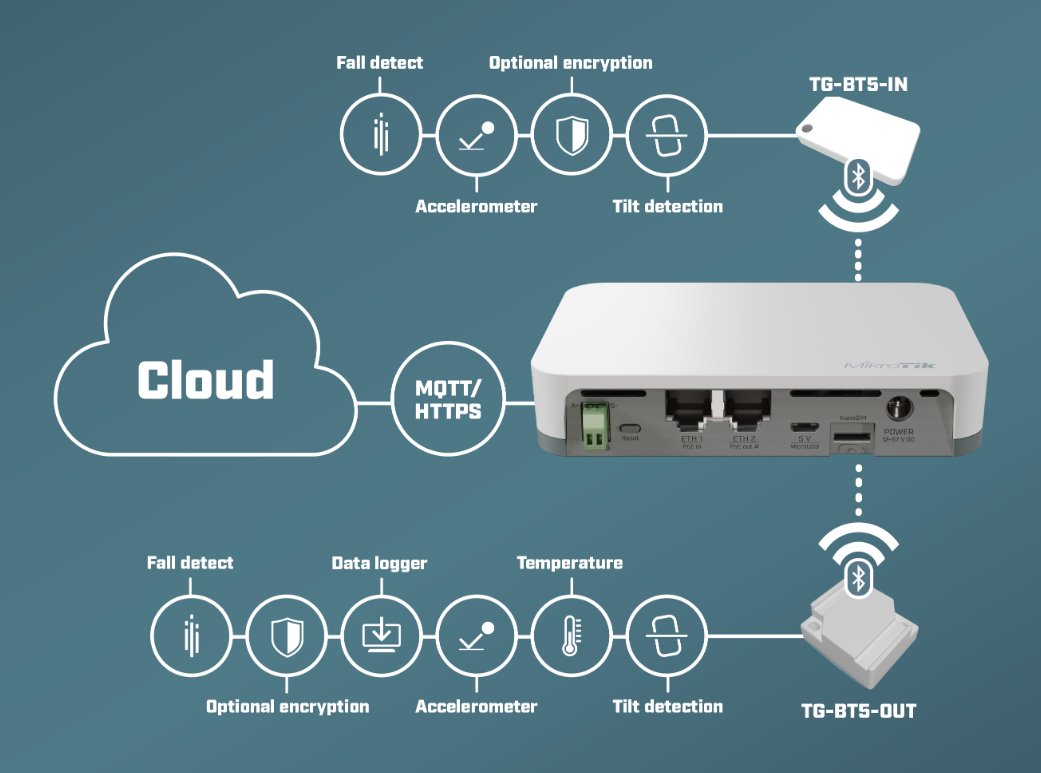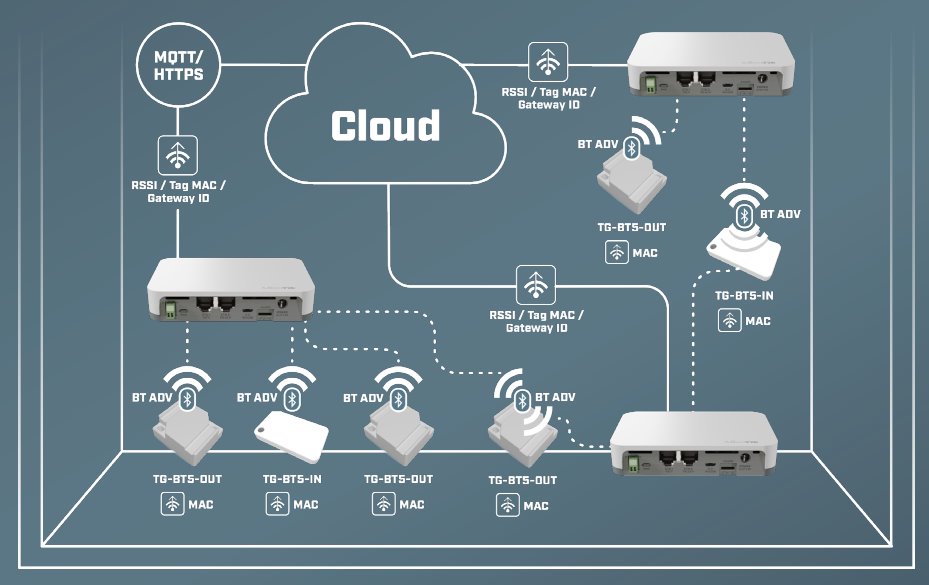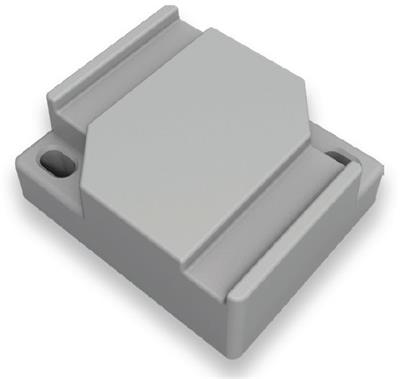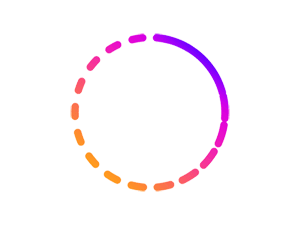MikroTik TG-BT5-IN, IoT Bluetooth indoor tag for KNOT
 Planned Delivery Date by Courier to you 25-02-2026
Planned Delivery Date by Courier to you 25-02-2026Product description
Bluetooth tags play a huge role in IoT setups, where Bluetooth is used to broadcast the data over short distances. You can use these small devices for proximity-based tracking of various objects. For example, if you have a KNOT gateway in different parts of a construction site, you can use these tags to locate construction tools, electrical equipment, and other assets. Just attach the tags to the necessary items - and the nearest gateway will sense the tags in its proximity. Exceptionally useful in warehouse logistics – let your cargo inform you as soon as it enters the warehouse! They use so little power that a single built-in 220 mAh battery will last for years.
Supported BLE telemetry formats
- iBeacon
- Eddystone
- MikroTik
How does it work?
Once activated, the tag will broadcast iBeacon, Eddystone or MikroTik telemetry advertising packets to the gateway (such as the KNOT or any other BLE gateway). These packets contain MAC address used for ID, as well as telemetry data – such as acceleration, tilt and battery charge level. The gateway then pushes the data to the remote server utilizing MQTT or HTTP protocols. By default, advertisement packets are sent once every 5 seconds, but you can change this value to your liking. For example, if you set the interval to 1 second, the battery will typically last two years.
The built-in accelerometers can not only detect acceleration (movement), but can also register if the device was dropped or tilted (free-fall detection). The indoor version of our BLE tags works best in a temperature range from 0°C to 70°C. It is splash-proof, and comes with a built-in accelerometer.
You can use Beacon manager app to configure advertisement packet type, accelerometer parameters (power mode, triggers, data rate, etc), and update the firmware.